Guide how transporters register
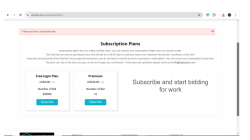
Description
How to Register as a Transporter on Anycars.uk
Welcome to Anycars.uk! Registering as a transporter on our platform is a straightforward process designed to get you started quickly and easily. Follow this step-by-step guide to create your account and start finding jobs today.
Step 1: Visit the Anycars.uk Website
- Open Your Browser: Launch your preferred web browser (e.g., Chrome, Firefox, Safari).
- Go to Anycars.uk: Enter www.anycars.uk in the address bar and press Enter.
Step 2: Navigate to the Registration Page
- Home Page: On the homepage, look for the "Sign Up" or "Register" button. This is usually located at the top right corner of the page.
- Click "Register": Click the "Register" button to begin the registration process.
Step 3: Fill Out the Registration Form
Select "Transporter": Choose the option to register as a transporter.
Provide Basic Information:
- Full Name: Enter your full name.
- Email Address: Enter a valid email address that you use regularly.
- Password: Create a strong password for your account.
- Confirm Password: Re-enter your password to confirm it.
Business Information:
- Company Name: Enter the name of your transport company.
- Business Address: Provide your business address.
- VAT Number: If applicable, enter your VAT number.
Contact Details:
- Phone Number: Enter your business phone number for contact purposes.
Step 4: Agree to Terms and Conditions
- Read Terms and Conditions: Review the terms and conditions to understand the rules and policies of using Anycars.uk.
- Accept Terms: Check the box to agree to the terms and conditions.
Step 5: Complete Registration
- Verify Email: You may be prompted to verify your email address. Check your inbox for a verification email from Anycars.uk and click on the verification link.
- Log In: Once your email is verified, return to the Anycars.uk website and log in using your email address and password.
Step 6: Set Up Your Profile
Profile Details:
- Upload Profile Picture: Add a professional profile picture.
- Business Description: Provide a brief description of your business and services offered.
- Service Areas: Specify the areas or routes you cover.
Vehicle Details:
- Vehicle Information: Enter details about your transport vehicles, including type, capacity, and condition.
Documentation:
- Upload Documents: Upload any required documents such as driver’s license, vehicle insurance, and registration certificates.
Step 7: Start Finding Jobs
- Browse Jobs: Once your profile is complete, start browsing available transport jobs that match your criteria.
- Apply for Jobs: Apply for jobs that fit your schedule and capabilities.
- Communicate with Clients: Use the platform to communicate with clients, arrange pick-up and delivery, and provide updates.
Support and Assistance
If you encounter any issues during the registration process or need assistance, our support team is here to help. Contact us via the "Support" or "Contact Us" section on the Anycars.uk website.
Conclusion
Registering as a transporter on Anycars.uk is a simple process that opens up a world of opportunities. By following these steps, you’ll be well on your way to connecting with clients and growing your transport business. Welcome to the Anycars.uk family!


Post Comment